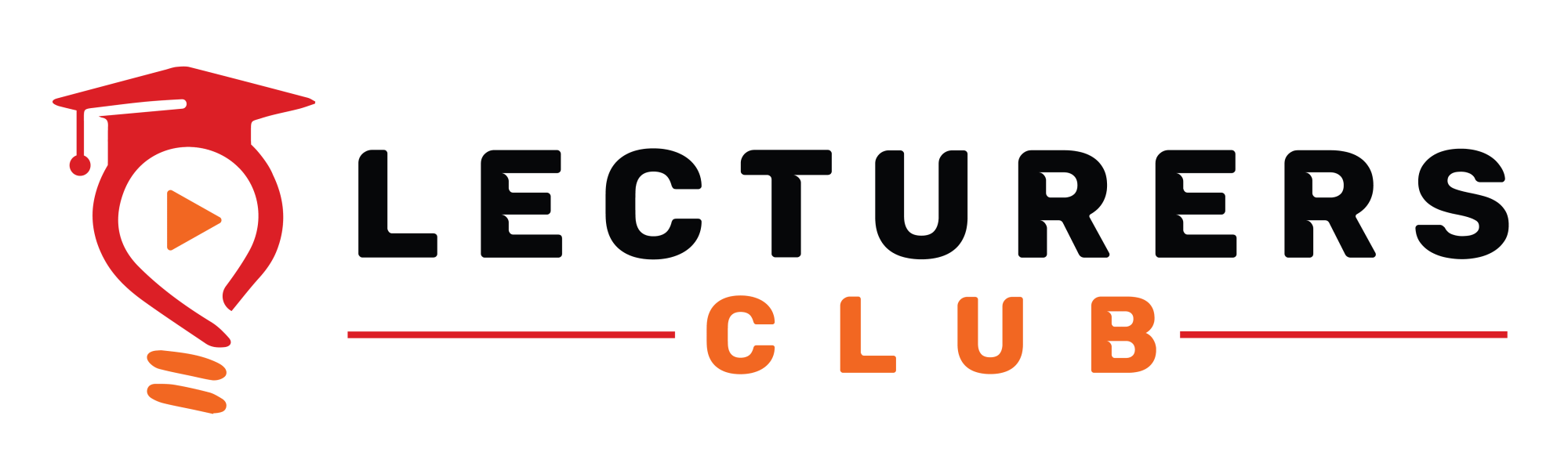Getting Started
Lecturersclub APP: Technovation brought about by Indgiants for Trainers
Getting Started
Welcome to the Lecturers Club Mobile Application ‘HOST eLearning platform’, where, HOST stands for ‘Hybrid Organized System Training’.
You can now become a “Global Trainer”. Expand your horizons of Training from ‘Local’ to ‘Global’. Offer your Training Sessions to Global Learners through the Lecturers Club APP. Its just a three step process for your trainees to get access to your Courses.
- Enroll the Trainee
- Send the Download Link of the APP & the Login Credentials to the Trainee through SMS
- Trainees can instantly gain access to your sessions
The Lecturers Club APP gets Individual Trainers, Educators, Coaches, and Tuition Centers etc., up and running through this Android & IOS mobile application. This APP lets them to continue teaching and conduct all their courses through a blended format, i.e., Offline, Online and Self-paced modes without further disruptions.
It has been designed to facilitate Educators and Learners to organize, conduct and share study material, assignments and lecture streams with their students along with formative assessment and doubt clarification options.
In this guide we shall take you through the process of setting up the system, adding students, assigning them to groups and delivering study material, assignments, lecture streams and quizzes. This tour also ensures a thorough step-by-step procedure to setup and conduct online classes through Zoom etc.,
Optional Requirements
- Google Account (Gmail id) for you or your organization for communication APP administrators
This is required to setup a YouTube Channel and deliver lectures & live streams, if required.
- Zoom Account
This will be used to deliver Live Classes, if required.
- Unique Mobile Number for communication with learners and by APP administrators for verification purposes.