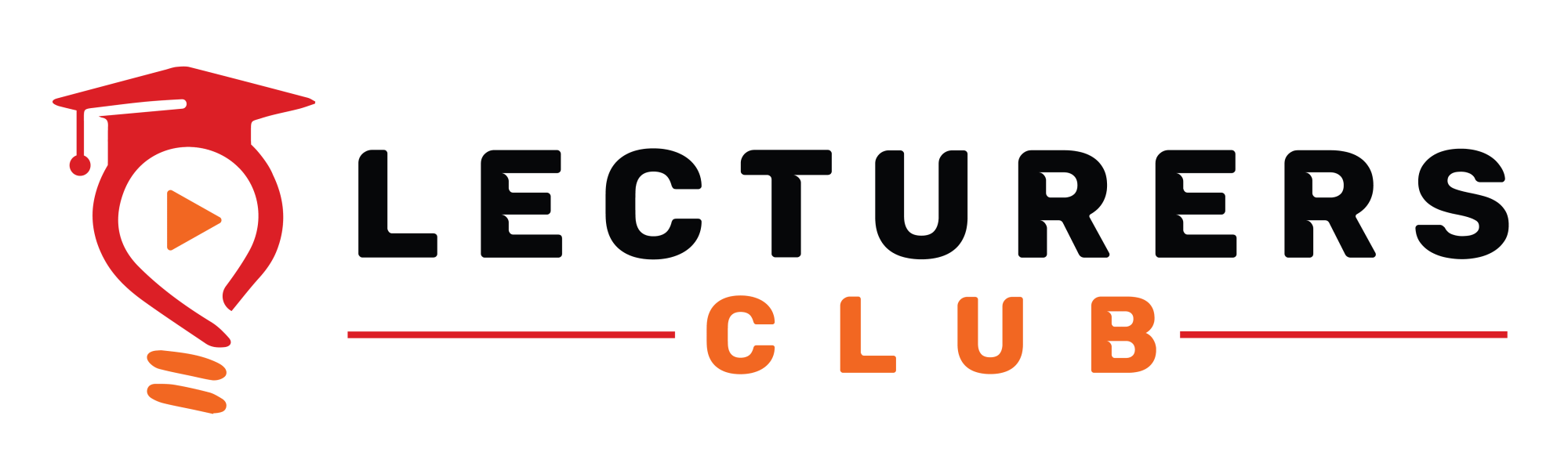Assignment Management
Lecturersclub APP: Technovation brought about by Indgiants for Trainers
Assignments are basically digital content that you want to deliver to your student. It is persistent data and can be accessed by students at any time once it is uploaded.
Assignments can have PDF documents and images attached to them. Videos are to be uploaded on YouTube and the link copied into the Assignment. Uploading YouTube videos has been demonstrated here.
To create an assignment:
- Go to the Assignments screen and click on Create.
- To the left of the screen that appears you will be asked to fill up Assignment title, message and the group it belongs to. An Assignment can only belong to one Group unlike Streams and Live/Online Classes.
- To the right you will see controls to add Files and URLs (which we will call attachments from here on). You can either click on the ‘Upload Files’ pane or drag and drop files to it. Clicking on ‘Add video URL’ will add a field to copy paste YouTube URLs.
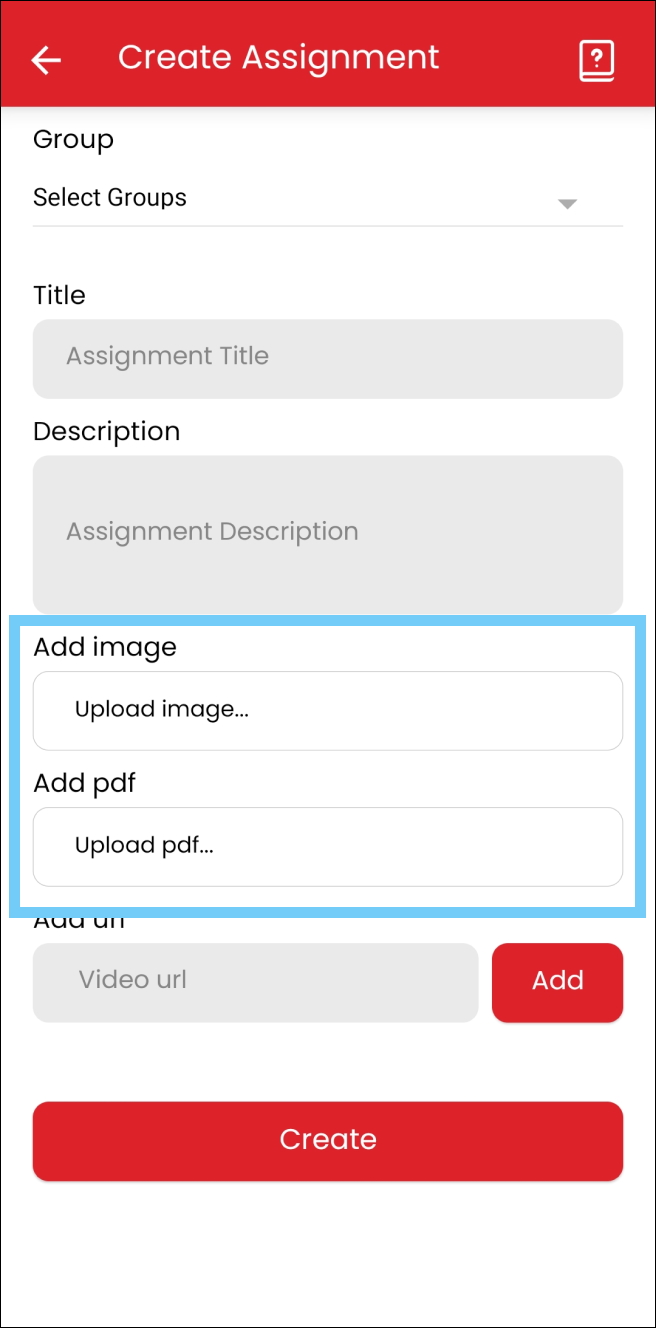
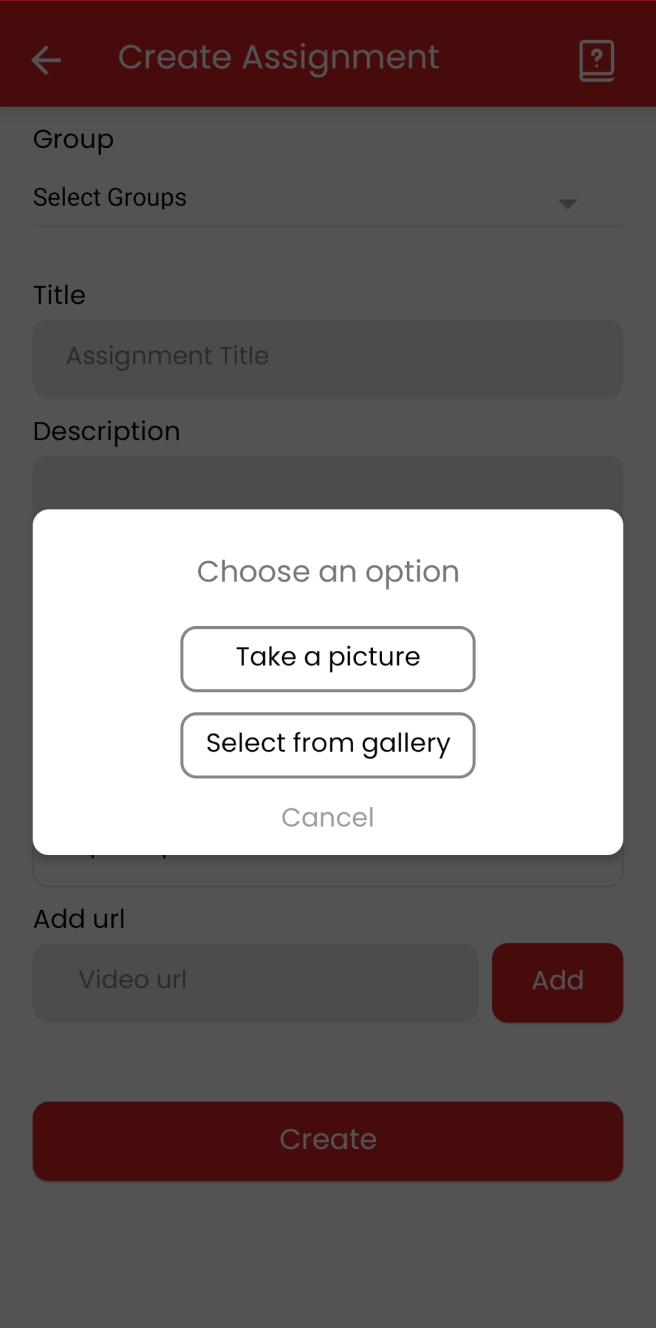
- You can directly upload attachments from your smartphone. Attachments can be in the form of image or pdfs. The students will be presented the attachments in the exact same order in the Students App.