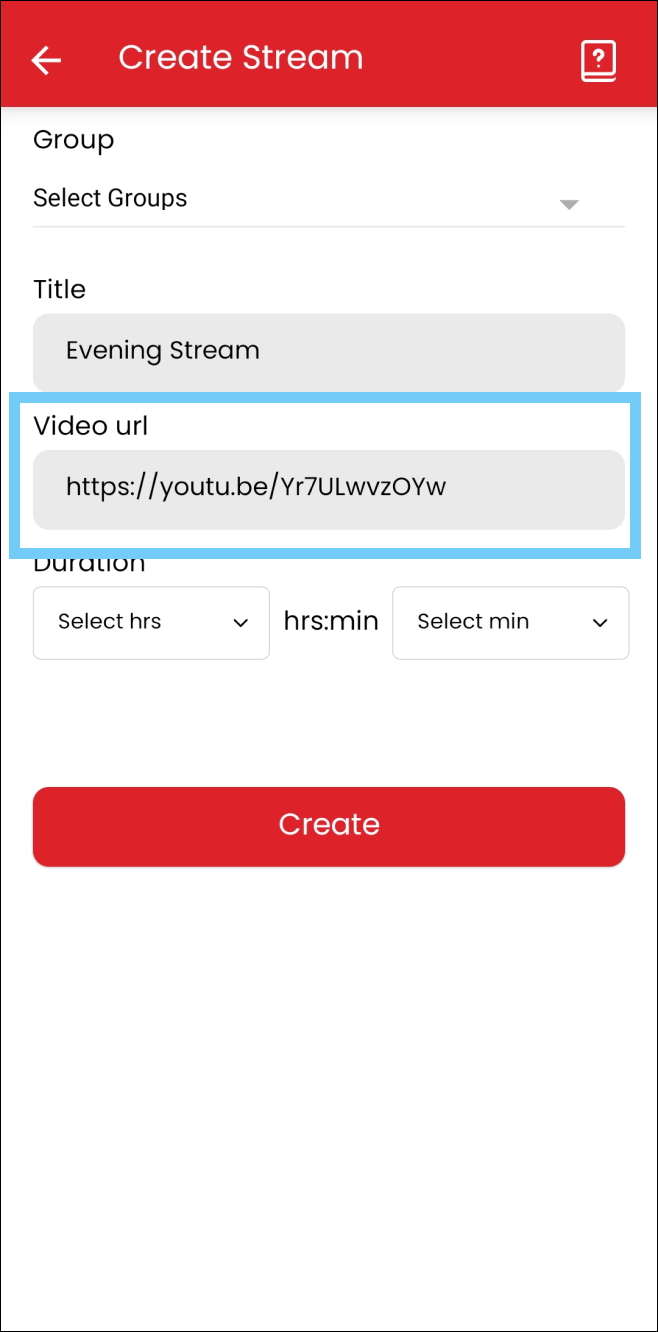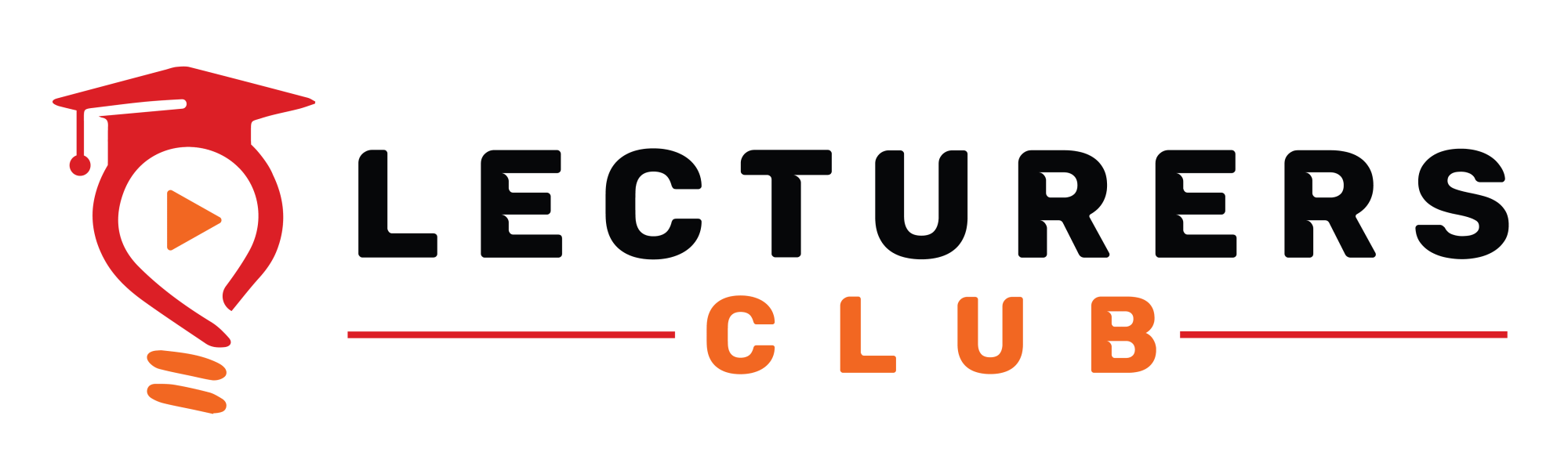Create a Lecture Stream
Lecturersclub APP: Technovation brought about by Indgiants for Trainers
- The process to initiate a Lecture Stream is similar to uploading a video. Click the ‘Create’ button on the top right corner of YouTube homepage and click ‘Go Live’.
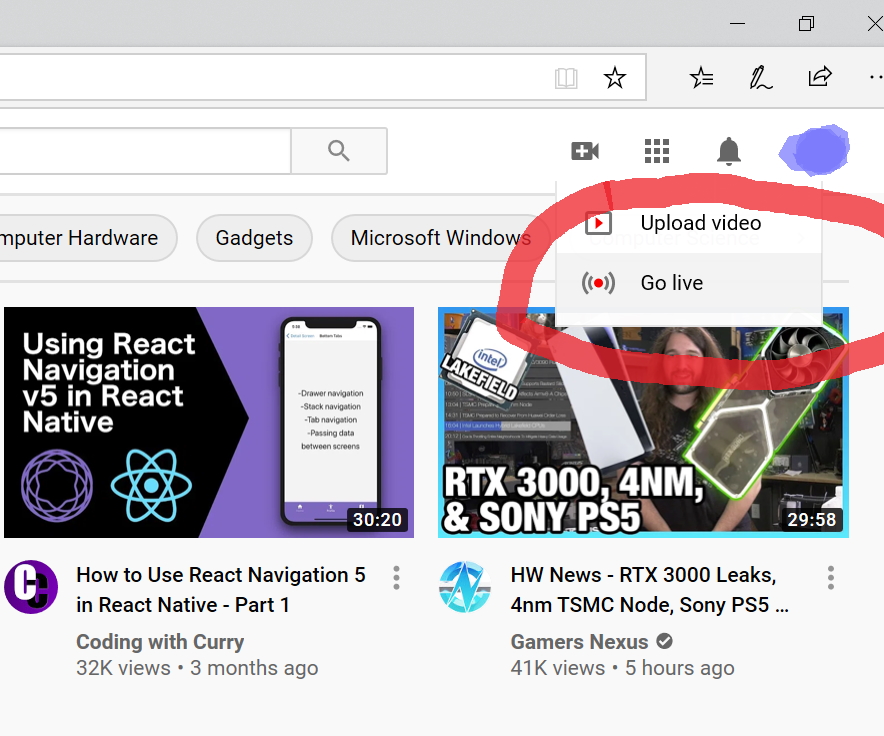
- Here you’ll be presented a Dialog to initiate your Live Lecture Stream. Enter details such as Title and Description. You can choose to go online then and there or schedule the stream for later.
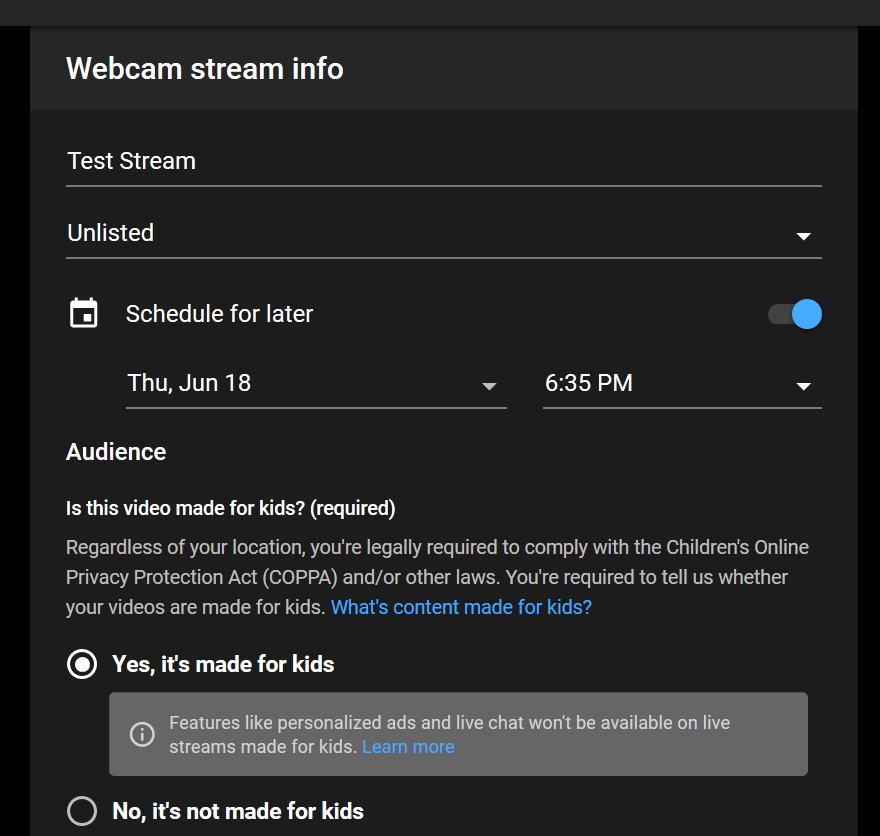
- Once the Stream has been created, you’ll be presented with the options to Share the Stream’s link and Go Live. You can choose to go Live/Online whenever you want regardless of the scheduled time for the stream. The link of the Stream is to be copied and pasted into the Stream Creation form of the application.
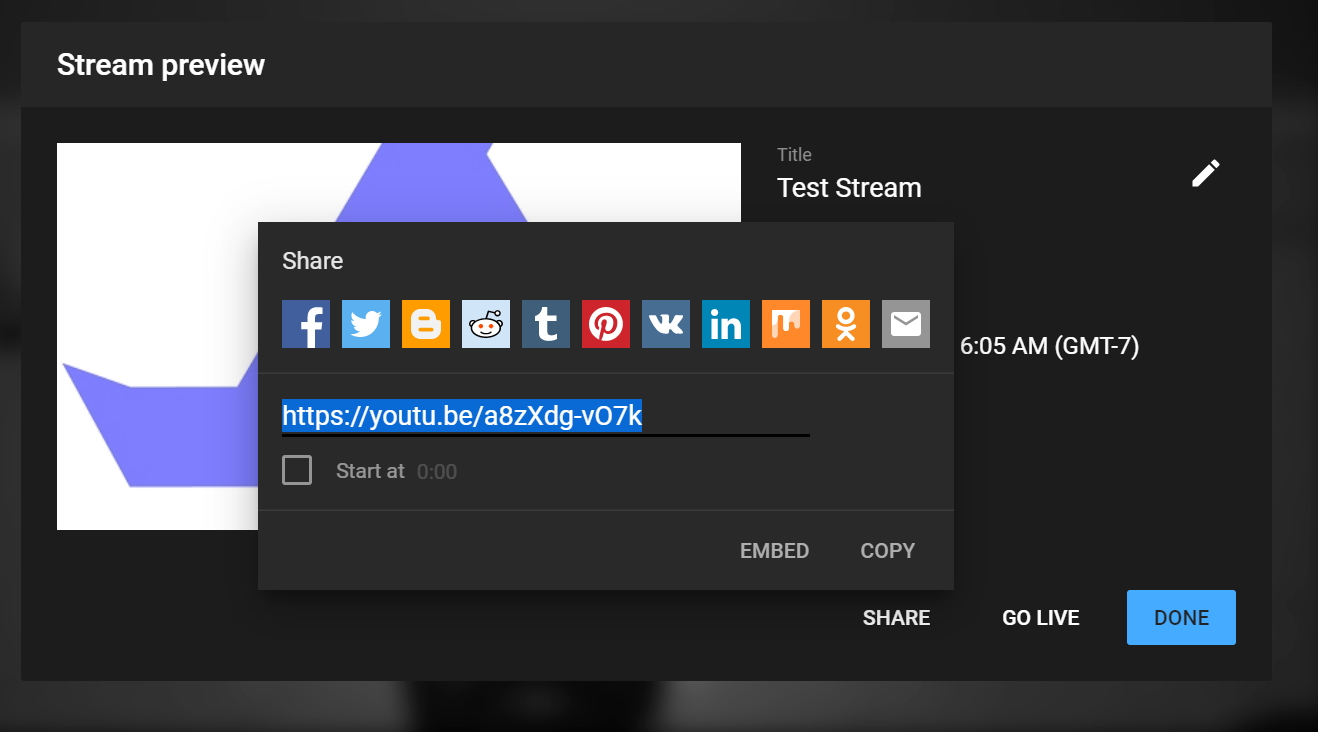
- You can access your Lecture Streams from your YouTube account anytime you want by going to Left Menu > Your Videos > YouTube Studio in top right corner > Go Live/Online in top right corner.
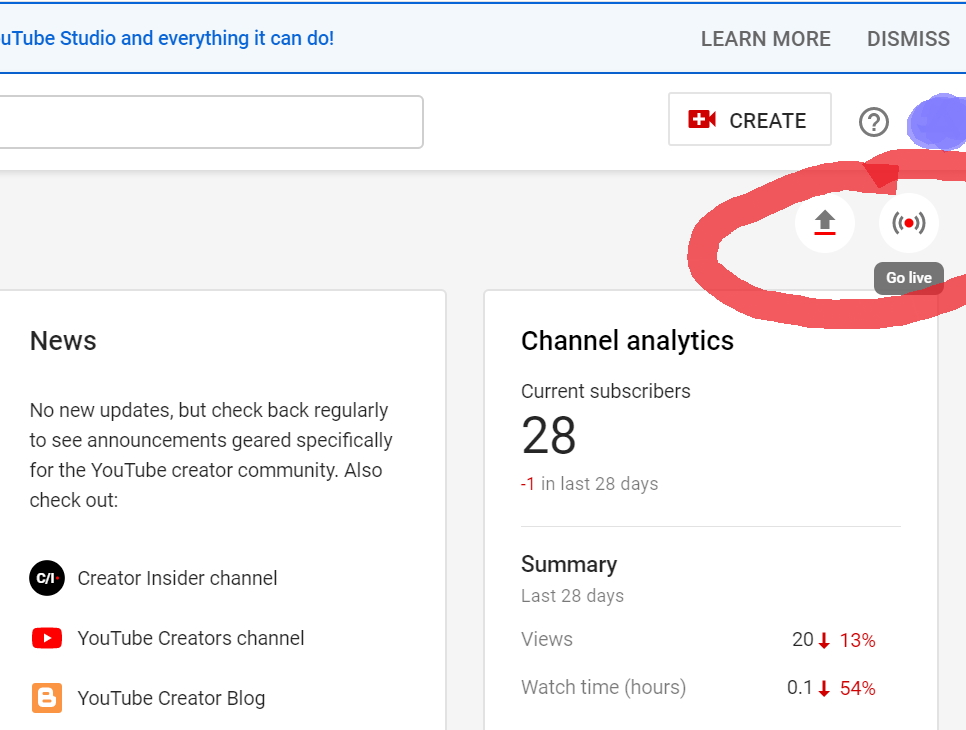
- Once in the Lecture Streams section click on ‘Manage’ to view your existing streams.
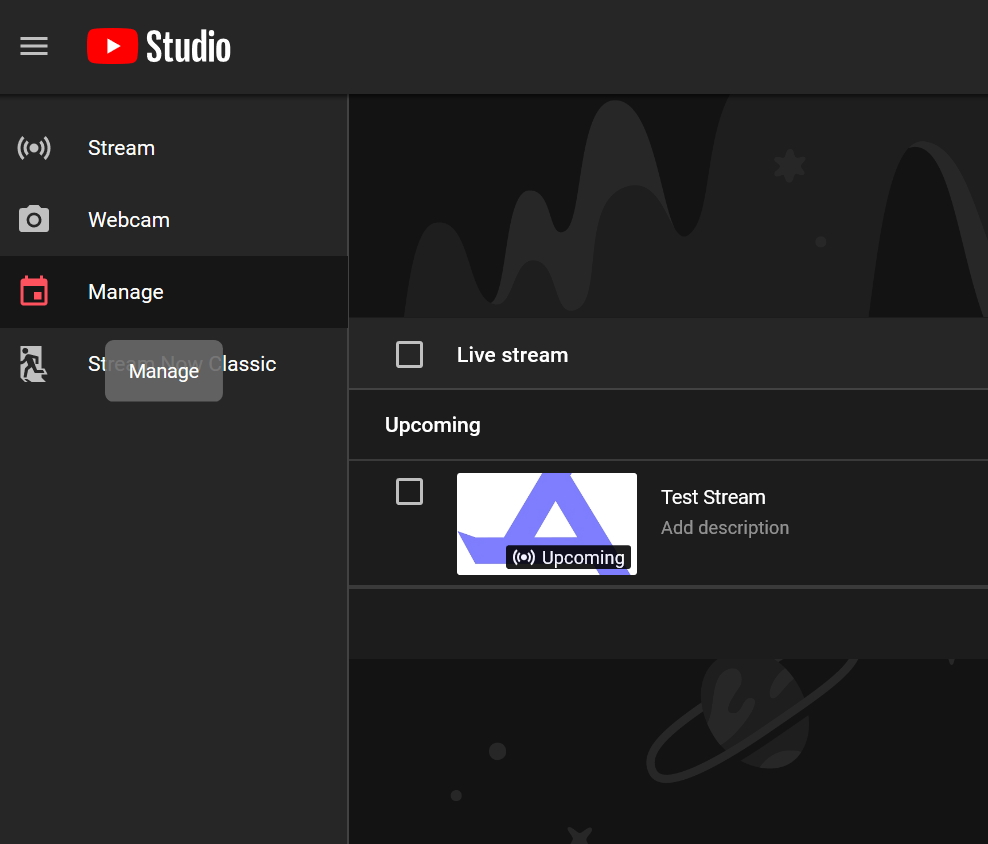
- Finally, you will be able to add the URL of the Live Lecture Stream to the Stream record in the application as shown below.